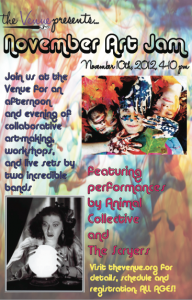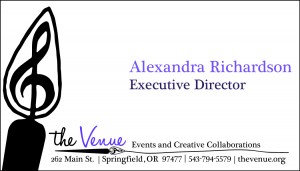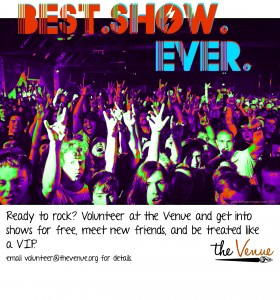AAD 550 Art In Society
11/27/12
I finished my Transmedia Field Guide. It’s called Best Show Ever: The Audience Experience of Live Music In Eugene Venues and Beyond. It can be found here! I had a blast making this site. It was a lot of work, but I loved every minute of it.
Here is the description of this assignment.
Part B: Field Guide based on provided template. Posted to your student learning portfolio with hotlinks and embedded media. This will be the “final project” for our course, and will need to exhibit the rigor of editing and construction associated with such things. The provided template breaks the field guide into sections (required), and you will populate these sections with examples, analysis, and references to outside sources as appropriate. Due November 28.
TEMPLATE:
Section 1: Introduction to art world/practice = a brief overview that provides key terms, definitions, and historical context
Section 2: Setting = a description of the participants, community, and/or context for the subject introduced in Section 1
Section 3: Transmediations = a narrated tour through a mininum of 7 (seven) transmedia resources that you used to map your subject
Section 4: Analysis = a critical discussion of the art world/practice under investigation that draws on course materials/texts, themes and issues from course discussions, and any relevant outside sources