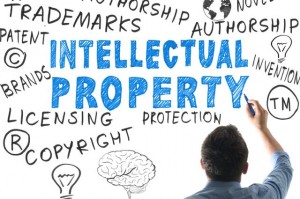C.R.A.P.
Contrast. Repetition. Alignment. Proximity. These are the primary four essential principles at the heart of the graphic design toolbox.
Contrast allows certain aspects to stand out because of their sheer difference to the rest of the composition. Contrast can, but does not have to, imply color. It also entail contrasting white space in a realm of busy design or using bold font in a paragraph of a lighter weight. Differences naturally catch the eye and capture attention. This is a great way to direct perception or highlight something of particular importance.
Repetition is used by having the same elements (color, alignment, font) show up multiple times. This is a tool to introduce cohesion and unification to a composition. It can tie an individual piece together, define a relationship between multiple pieces, and, on a larger scale, created synonymity within a brand.
Alignment refers to actual layout on the page. By keeping certain elements in line with each other a certain harmony rises from a clean look. Without proper alignment, a page will look amateurish and haphazardly thrown together.
Proximity uses spatial relationships to convey a message. Elements that are grouped together will implicitly tell the viewer that these topics belong to the same category. It allows captions and subtitles to make sense and apply to the correct heading. Proximity can also serve aesthetic purposes by using space to evoke emotional reactions like chaos or calm.
VECTOR
In the design world, vector is a type of image. Instead of using the individual pixels of a raster graphic, vector works with paths. An image is created of points held in a particular shape through a mathematical ratios. Shape is retained by relationships, but by lined up pixels. This allows an image’s size to be manipulated without compromising crisp quality. The ratios stay the same regardless to enlargement, so lines will always be clean and never pixelated.
RASTERIZE
To rasterize an image is to convert it from a vector format into it’s individual components. This compromises quality but is a useful tool for specific manipulations like using an eraser tool. Rasterizing allows for individual brushstrokes with is useful in manipulating images in Photoshop (or similar programs) or for creating digital paintings.
OPACITY
Opacity is the level of transparency of an object. The more transparent an image is, the more the background will be able to show through. Transparency can be a great way to overlay text on image. Using an opaque color background provides contrast for the text to stand out while not entirely compromising the image.