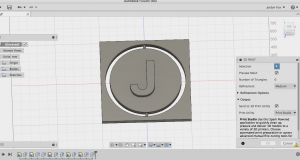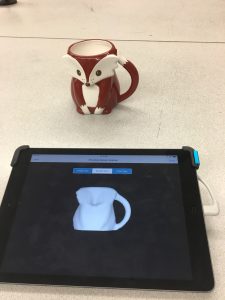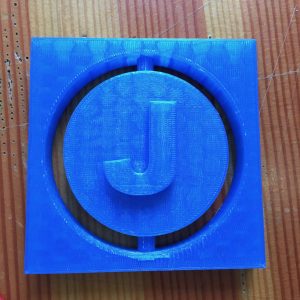W E E K T W O
Week 2 Goals
#1: Read articles/research how 3D printing is being used in the field of Museum and Art Education
#2: Download 3D Design software and start playing around with it.
#3: Talk to Deana Dart about the idea of making 3D manipulitables for an outreach kit for the exhibit we are planing in my AAD 510 class.
GOAL #1
I read these articles:
3D SCANNING AND REPLICATION FOR MUSEUM AND CULTURAL HERITAGE APPLICATIONS
Museums and 3D Printing: More Than a Workshop Novelty, Connecting to Collections and the Classroom
These talk about the use of 3D printing in museums. 3D printing technology can be used in many different areas of the museum from the being the objects themselves, to education tools, to helping in conservation and documentation. It can even be used to reverse engineer pieces of objects to make casts for missing pieces without having to touch the object, which could cause damage.
The last article talks specifically about museum programing in education that deals with 3D printing. It talks about a program that allows museum professionals visiting the Art Institute of Chicago to use their phones and the 123 Catch app to scan objects and work with software to edit the objects and make the scans perfect and print the objects for themselves. This is exactly what I want to do with my project this term (except I would like to use the printed objects for further education programs).
GOAL #2
I did not get so far on goal number two as I had hoped (I was super sick this week). I did download Fusion 360 onto my computer but I was not able to play around with it at all or do any tutorials. I will start playing around with it this next week as I start week 3!
GOAL #3
I actually chose not to do this this week because Deana seemed really stressed this week about the exhibit that we are starting to plan and the sheer amount of work that we will be doing over the next ten weeks. Since we won’t even have objects and be starting to plan education programs until atlas week 4 or 5, I figured I would wait and talk to her then about the matter.
W E E K T H R E E
Week 3 Goals:
#1: To start playing with Fusion 360
#2: To visit Cal Young Middle School and get acquainted with the lab
GOAL #1
This week I started playing around with Fusion 360. I was able to figure out the basic functions of moving around in the software and building things in the 3D environment. Here are some of the things I made:
It was a lot of fun to experiment in the program!
GOAL #2
I visited Cal Young Middle school last Wednesday. I got a good gasp of how the lab is set up and what I would need to do to scan or print something. I got a tutorial about Fusion 360 from one of the students. I also got to scan one of the objects in the room to see how the digitizer works!
W E E K F O U R
Week 4 Goals
#1: Take objects to Cal Young to scan, play with the digitizer
#2: Print an object from my design
GOAL #1:
I spent some time scanning some of the objects that I brought. Here are some pictures of the results. I scanned a mouse statue that actually worked really well, then i scanned some others and they didn’t work so well. It was really interesting to see what worked and what didn’t depending on the texture, opacity and shape.
Also here are some pictures of the object I scanned and printed last week!
Goal #2:
I started the printing process and here is a video of the printer working!
W E E K F I V E
Week 5 Goals
#1: Learn how to use the mobile scanning app to scan in images of objects.
#2: Redesign and reprint the spinner
GOAL #1
I went to Cal Young and worked with the scanner app on the iPad that Eric set up for me. It worked really well! I was able to get some really good scans. I scanned a fox shaped mug that I brought from home. I was surprised how well it was able to get the texture, and even some of the color.
GOAL #2
The spinner that I made at first wasn’t thick enough to break and make the center spin, so I needed to redesign. I went back to Fusion 360 and redesigned it to make it thicker in all aspects.
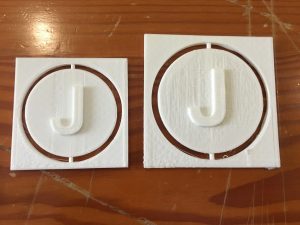
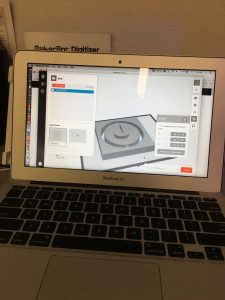
W E E K S I X
Week 6 Goals:
#1: Redesign and reprint spinner
#2: Print Fox Mug
GOAL #1
When I reprinted the spinner to actually make it spin, the dowel didn’t go all of the way through and even though it printed in one piece, it didn’t attach. To fix this I needed to extrude the dowel through the base to make sure the connection was solid.
This was the result! They actually spin this time and the dowel goes all the way through the base.
GOAL #2
This week I built a base for the fox mug and printed it this week. It turned out great!
W E E K S E V E N
Week 7 Goals
#1: To scan and edit files of Lane County Historical Museum objects
GOAL #1
I scanned a couple of items at the museum. The ones that turned out the best was a square basket and a paddle. The scanner only got part of the paddle, so I had to put it against a board. Some of the other objects didn’t scan well. The scanner didn’t seem to like the natural materials of the baskets.
W E E K E I G H T + N I N E
Week 8+9 Goals
#1: To print the museum objects for the LCHM education kit I’ve been working on in AAD 4/510
GOAL #1
I printed both the paddle and the basket. The paddle didn’t turn out very well, mostly i think this had to do with the quality of the scan, which wasn’t very good.

The basket however turned out GREAT. The basket will now live in the education outreach kit for the “Their Hearts Are In This Land” exhibit at the Lane County Historical Museum! I’m really happy with how it turned out and that it is going to get some great use.