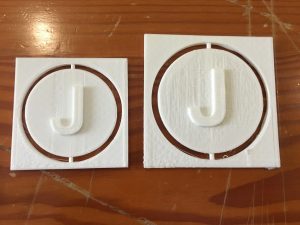This term has been really really fun, and I feel like I have learned so much about 3D printing and its application in a museum.
R E F L E C T I N G O N M Y G O A L S
Goals
• Learn how to use various 3D design software in relationship to 3D printing.
• Print objects of my design, and replicated from museum collections
• Have an understanding of how 3D printing can be used in museum education.
Strategies/Tactics
• Experiment with at least 2 design softwares
• Research articles, academic and non-academic about the use in museum education
• Collaborate with Eric and Deana Dart
G O A L # 1
My first goal was to learn how to use 3D design software to be used for 3D printing. The strategy I wanted to use was to experiment with atlas 2 different design softwares. I did this through the use of Fusion 360 which was my main design software and with the second Scanning software on the iPads to scan actual objects. Learning how to use both of these softwares was great, because I can not make things from scratch, or from a scan. It was also important because I had to combine my software skills and use both when I wanted to print a scan of an object since most of them I had to build bases for. I also became familiar with the MakerBot software on the laptops in Eric’s classroom which works with the printer to actually print the object.



THINGS LEARNED IN FUSION 360:
- How to create objects
- How to modify existing objects
- How to export files to print
THINGS LEARNED IN SCANNING SOFTWARE:
- How to scan objects from real life
THINGS LEARNED IN MAKERBOT:
- How to change infill patterns
- How to import files to print
- How to scale files to print
- How to print objects
G O A L # 2
My second goal was to print objects both of my own design and from scanned objects. My strategies for this was to collaborate with both Eric and Deana. Eric helped me a lot with modifying my own design and going through the prototype process to make a spinner. Eric also helped me with the scanning software to scan a fox mug. Deana helped me with access to the LCHM collection to scan a basket and a paddle to use in an education outreach kit for the class I am in taught by Deana.
G O A L # 3
My last goal was to understand how 3D printing can be used in museums. My tactic to do this was through reading articles of how it is being used in the field. I did this week one and this gave me a basic understanding of the different ways that museums can and are using this technology. It can be used for documentation, for printing replicas of objects for outreach kits, or for replicas for sensory tours. In addition to reading about it, the scanning process of scanning objects at LCHM gave me some practical understanding of how the technology can be used. It also gave me some clues about the current limits of the technology: how certain objects didn’t scan as well as others.
S U M M A R Y
Overall I feel like accomplished all of the things I wanted to this term. I was able to print a bunch of cool things, and got a good feel of the technology. I feel like I am versed enough in the subject that I could add it as a skill to my resume, and it is a really helpful skill for me in the future going into the field of museums, specifically museum education.