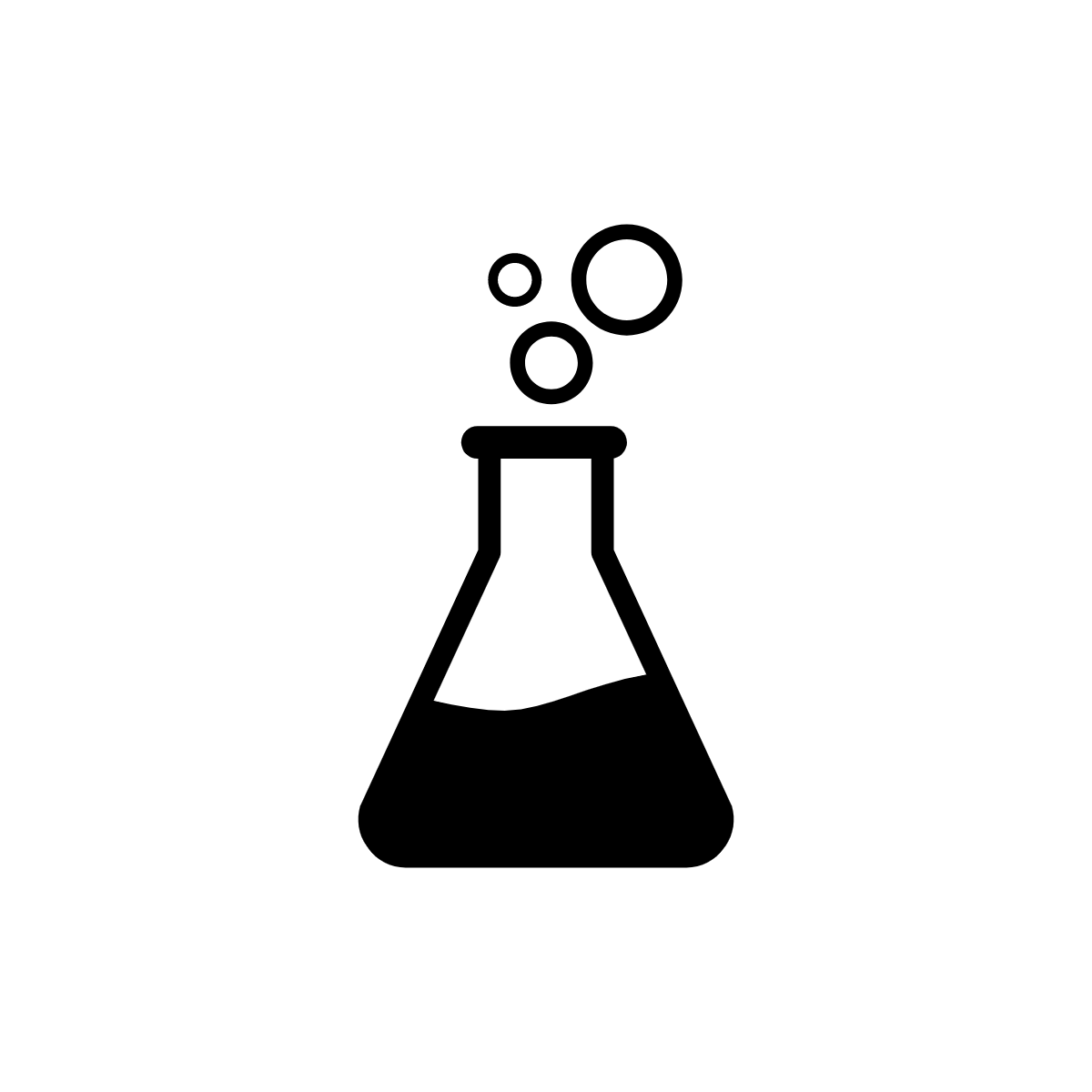use the syllabus tool! the list of assignments is especially helpful if you need to see what’s due when and adjust dates.
zoom integration with Canvas has options. They are explained here.
Copying content:
https://community.canvaslms.com/t5/Instructor-Guide/How-do-I-copy-content-from-another-Canvas-course-using-the/ta-p/1012
this is weird, but it does work!
“If you want to select specific content, click the Select specific content radio button [2].
Note: If you select the specific content option, you are required to select the content you want to import after you review the remaining page options. After you start importing the content, the import selection cannot be canceled.” [emphasis added]
Send a page:
https://community.canvaslms.com/t5/Instructor-Guide/How-do-I-send-a-page-to-another-instructor/ta-p/1079
Dropbox has a bunch of icons created for us to use. Ask me for access and I can make you a set of items for your class.
You can even make and customize a color palatte with tools like this website.
visually appealing because we live in a world of very high expectations,
redundancy because you never know how students are going to access the class (page view, mobile, calendar view, etc.),
introductions of teaching folks should have photos and something about them, videos are even better,
hide navigation that you aren’t using!
headset I was using:https://www.amazon.com/dp/B00ODRSHZ6/?tag=thewire06-20&linkCode=xm2&ascsubtag=AwEAAAAAAAAAASVJ
LED light: https://www.amazon.com/Tripod-YouTube-Makeup-Desktop-Brightness/dp/B07JX79GBS