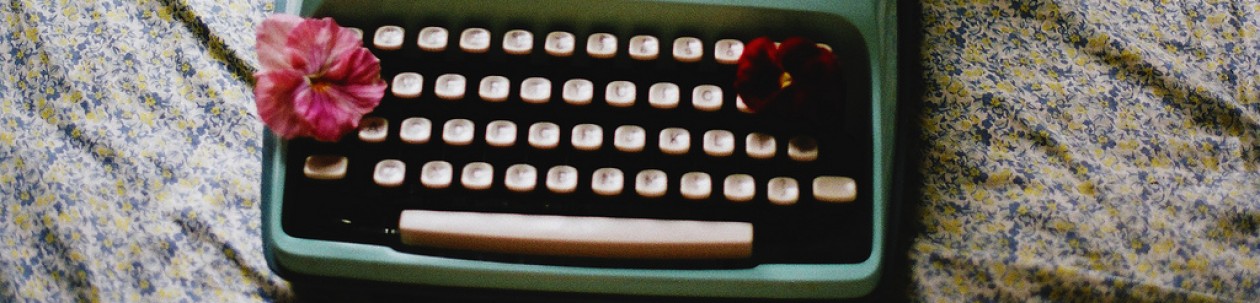[embeddoc url=”https://blogs.uoregon.edu/abayouk/files/2016/11/Case-Study-and-SWOC-Analysis-1zirzar.docx” download=”all” viewer=”microsoft”]
Category Archives: Uncategorized
Lexicons – Week 8
Lexicons – Week 8
Intellectual Property – Your inventions and ideas that are creative and have not been done before.
Minimalist – The act of using as little detail as possible. In graphic design, for example, there would probably be a lot of white/blank space. Your eye should be drawn to one thing, or very few things.
Transmedia – Telling a story using multiple types of media
Affiliation – Being officially attached to someone or something. For example, if I work for a company, I am affiliated with the company.
Buckley – Hames’ dog? Question mark?
Lexicons – Week 7
Lexicons – Week 7
Social Proprioception – Being aware of what people around you are doing, and organizing yourself accordingly.
Dissonance – When there is a clash between things that are different or lack harmony.
Feedback Loop – When you evaluate something, and use that information guide your process the next time around.
Compression – Basically, to take something and squeeze it into a smaller size without losing any of the content.
Logo
Lexicons – Week 4
Lexicons – Week 4
1. Signature – One large sheet with multiple pages printed on both sides. When a signature is folded, trimmed, and bound, you can create a booklet.
2. Hickey Picker – When particles of dust land on a page as it is being printed, it compromises the quality of the print job. A Hickey Picker picks these pieces of dust off the page.
3. DPI – Dots per inch. The higher the DPI number, the clearer your image will be. Since printing is just putting dots on a page in 4 different colors, the more dots the better. If you have a low DPI, the dots will be more spread out, causing the image to be blurry or grainy.
4. Bleed – When the print ink goes all the way to the end of the page, with no white border. Example: magazine pages
Lexicons – Week 3
Lexicons – Week 3
1. C.R.A.P. – These elements help viewers process information laid out in graphic design.
Contrast – When two things aren’t exactly the same, make them very different. When items are less alike (and have greater contrast) it is easier for the eye to distinguish them, which makes the information easier to process. For example, for a website, it is appealing to have a dark background banner at the top of every page with the title and menu items. This lets users know that this is essential information that will be at the top of every page on the site.
Repetition – Using the same bold font for all titles and the same unbolded font for all the descriptions. You repeat your font themes for specific purposes. You can also repeat color themes.
Alignment – Choosing the right alignment can help free up space or eliminate unnecessary space.
Proximity – Using space, you can group similar information together so viewers know where to start and stop reading.
2. Vector – Vector images are not pixelated and can be blown up really big while maintaining their clarity and integrity. You can also pull apart it’s layers to edit.
3. Rasterize – To rasterize is to convert an image into a raster, or a pixel image/bitmap. This turns the image into one layer, making it harder to edit and pull apart.
4. Opacity – Opacity is the opposite of transparent/see-through. If you lower the opacity of an image, the background will begin to show through. This can be a cool effect to play with.
Lexicons – Week 2
Type/Typography as Design is the style of printed materials such as fonts. This includes serif, sans-serif, and slab-serif fonts. When using typography to your design advantage, you can use spacing and add images. For example, you can dot your “i” with a heart to create a logo design.
Balance is an important design term that can refer to color, shading, spacing, layout, etc. Creating balance within a design is crucial for catching the attention of viewers.
Intangibles are things that you may be able to see or experience without being able to hold or touch. For the purpose of our class, this includes the designs we produce on our computer.
Flexibility means adaptability. For example, FedEx’s logo is flexible because it is effective on screen, in print, in different colors (including grayscale), and in all sizes.