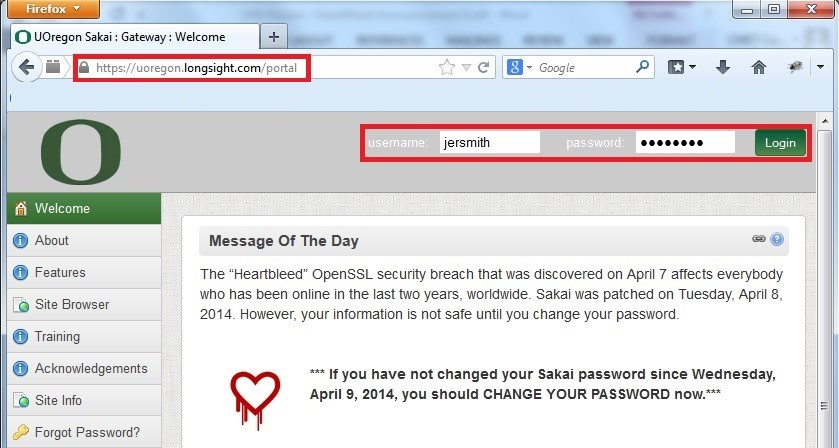To access your course in Sakai, go to: https://uoregon.longsight.com
Login: Your username is the first part of your UO email address. (Ex: user@uoregon.edu without the @uoregon.edu)
Password: If you have successfully logged in, please change your password once you have logged into Sakai.
Password Change: Go to “My Workspace” > “Account” > “Modify details” > change your password > “Update Details.”
Once you have changed your password, log out of Sakai and log back in to confirm that your new password is working correctly.
Forgot Password Option:
Type https://uoregon.longsight.com into the address bar.
On the left-hand navigation pane, there should be a link that says
‘Forgot Password?’
Enter your UO email address:
Follow the instructions sent to your email to complete your password reset.
If you have any questions or concerns, please submit a ticket at https://oregon.qualtrics.com/SE/?SID=SV_06rBwCaeGUXmf65