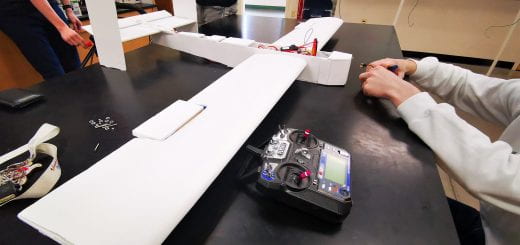Teaching Students to Design and Prototype

An exhaust (rocket) nozzle and its CAD parts
Working to effectively teach prototyping.
The accessibility of computer assisted design (CAD) tools for 3D modeling is outstanding. Tools like Blender, Rhino, SolidWorks, and Fusiuon360 are just amazing for what they can do. Of the set, Blender is the opensource program and can be installed without a fee on just about any current computer with good memory and processing power. These programs are, however, somewhat challenging, and therefore require much practice before students are comfortable using them. Unfortunately, not every student has access to a good computer and the skill install some of the more challenging programs, or the money to pay for specific ones.
This is where Tinkecad comes in. Many people in the CAD modeling community will pooh-pooh the program as being simplistic, but that is also its power. Tinkercad can do a lot, much more than what those same people think it can do. It is also free. It also runs in your browser, so you don’t need to install it. And it is simple to start using. It is the perfect tool for newbies, summer camps, and anyone just starting out, or even many researchers.
One of the big challenges when teaching groups of students to build and prototype with these programs is the that latter part, prototyping. Prototyping often requires 3D printing to see if the model designed in the CAD program really functions correctly in the real world.
3D printing is great for prototyping but horrible for quick efficient and cost-effective manufacturing. This is where something like Injection molding wins by orders of magnitude. Instead, 3D printing allows an object that has been designed on a computer to be instantly printed seconds later and when done, the object can be instantly tested to see if it works. It is the printing time that is the slow point, in the process, but that might just be tens of minutes to hours for an object. Now multiply that time by the number of student on a class, and the process of prototyping just bogs down . That is, unless in the unlikely scenario in which you have a 3D printer for every student.
A challenge for myself was to try to figure out some simple, easily designed small 3D printer prototyping project that had enough variables to be academically worthwhile and most importantly, interesting to the students. I came up with rocket nozzles. These nozzles could be small and attached to balloons. I figured I could print a class of 20 student designed nozzles in the course of a couple of hours, and that was all twenty of them at the same time on just one 3D printer.
Using Tinkercad, an online 3D modeling system, I could get students to build an exhaust nozzle in under 10 minutes, once I had explained how the program worked. It just required the student selecting a cylinder shape and two conical shapes used to cut the nozzle shape into the cylinder. All had to be with a certain set of parameters so that the nozzle would fit into the end of one of our party balloons. Yet there was room for a multitude of variations within that set of parameters.

And there was a goal. There had to be a goal or a mission. That was the hook. The goal was to design a nozzle that was light enough and let enough air out of the balloon to keep it from falling to the ground, but not as much air out as let the balloon zip across the room. In it essence, it was to have the balloon hover in place, at least for a couple of seconds. We could talk physics, too. The force of the thrust out of the nozzle must equal the force of gravity with an opposing vector of 180 degree.
A single nozzle within the specified size parameters could be printed in just a few minutes. Students could test, tweak, and change designs and I could print them soon afterwards. This was prototyping. And it worked. We had a room of students, balloon and nozzles in hand, all experimenting in the classroom.