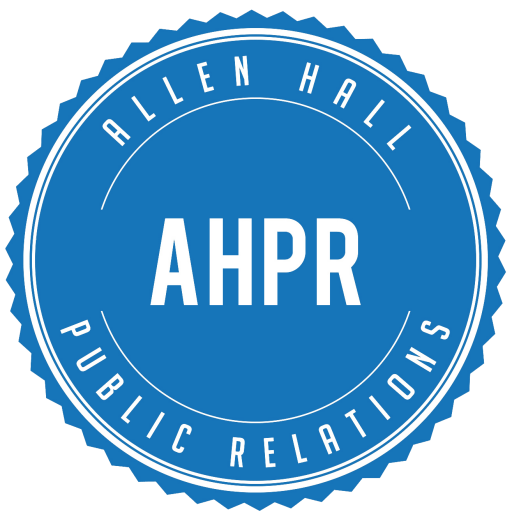Learning how to navigate a business social media platform is no easy task. LinkedIn is unlike other social media platforms because it is designed to help its users establish professional connections. Here are six tips to help your profile stand out and catch an employer’s eye!
1. Professional Headshot
A professional headshot will make your LinkedIn profile stand out, avoid using selfies, photos with filters or cropped group photos for your profile photo. Your headshot should be taken in a studio or with outdoor lighting. Remember, the background of your headshot matters! Wear professional clothes appropriate for the workplace.
2. Summary
The summary is one of the first things people will see when they click your profile, so you want to make sure it is engaging. In this section, you want to communicate who you are, what you are interested in, and where you are going. While it may seem like the place to discuss your skills and accomplishments, the goal of this section is to showcase who you are.LinkedIn has specific sections dedicated to highlighting skills, experiences and accomplishments so don’t worry about including it in the summary.
3. Experience
Add media to enhance your experience section! Show off the work you have done by adding documents, pictures, websites, blog posts and reports. Remember to regularly update your experience section to show your recent professional involvement. In this section, you can use bullet points or short paragraphs to demonstrate not only what you did, but the outcomes of your work.
4. Listing accomplishments
In the accomplishments section, you can add certifications, awards, courses, languages, organizations, publications and honors. These listings should help you present what you’re interested in and how you’re accomplishing your goals. In the description of the accomplishments, you should include specific statistics of what you’ve achieved and how you’ve achieved it.
5. Skills
If you have any skills you would like to mention, this is a good place to list them! You don’t just have to include hard skills. This is an opportunity to show off your personal skills too, like creativity and problem-solving.LinkedIn has a huge list of skills you can choose from, so check it out to see what you can add! Adding skills increases the likelihood that your profile will get viewed, so don’t hesitate to show what you have learned.
- Customize URL
Instead of using a default web address with a random combination of numbers and letters, you can customize your URL. Remember to include your LinkedIn link on job applications! To customize your URL, click “Edit public profile and URL” in the top right corner of your profile page. From here, customize the web address with your first and last name.