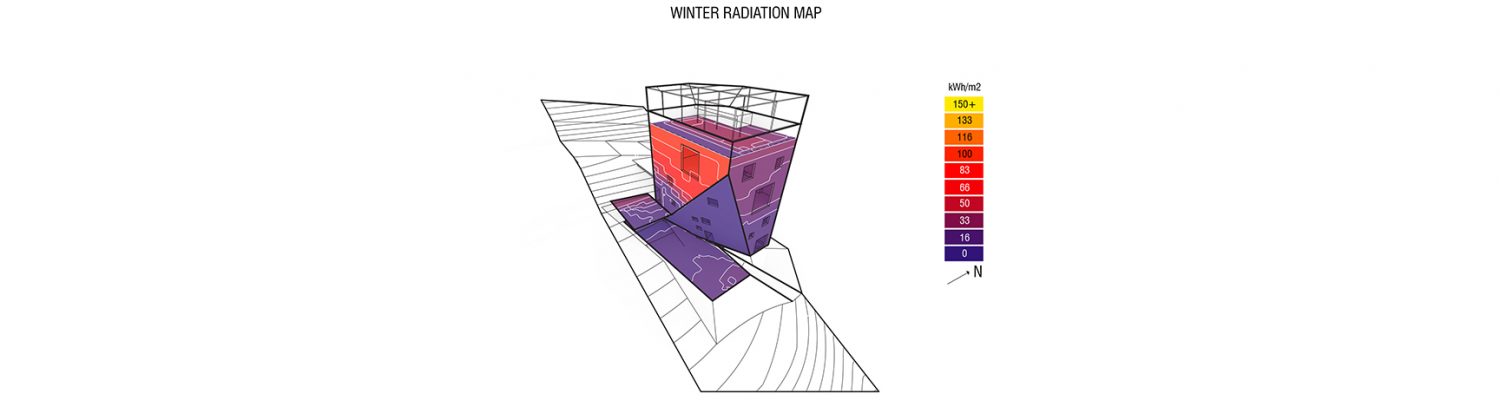baking COLOUR
We run into an issue in grasshopper were we use the HUMAN plugin to visualize data in in color gradient but when we attempt to BAKE this geometry the linework transferbuts the geometry picks up the color of the layer that it is baked into.
COLOR in RHINO is assigned either by the Layer it sits in or by individual object attributes, What we need to do is use a baking component more robust then a SIMPLE_BAKE to hijack each piece of geometries individual color attributes.
we need LUNCHBOX!
LunchBox is a helpful set of tools that aid in the creation of mathematical geometry, paneling, structures, and WORKFLOW.
link: http://www.food4rhino.com/project/lunchbox?etx
Please follow steps and download, dragging content into your Grasshopper’s special components folder:
The component we are interested is OBJECT BAKE under the WORKFLOW TAB in LUNCHBOX
Rather then selecting geometry > right clicking > and selecting BAKE, this component allows us to attached geometry, assign a layer, color, name, etc…. lots more control
THE DETAILS
BAKE: attach boolean toogle component, FALSE (default, component off), TRUE (turns component ON, bakes geometry, NOTE if left TRUE, every time geometry changes COMPONENT will continue to BAKE)
OBJECTS: attach geometry you wish to BAKE
LAYER: attach a panel with NAME of the LAYER you wish to bake into, it will create this layer in Rhino if the layer does not already exist
objNAME: attach panel with the NAME you wish to assign to the objects
objCOLOR: attach color you wish to assign to OBJECT, for gradient attach the output of the gradient component
layerCOLOR: attach color you wish to assign to the LAYER you create