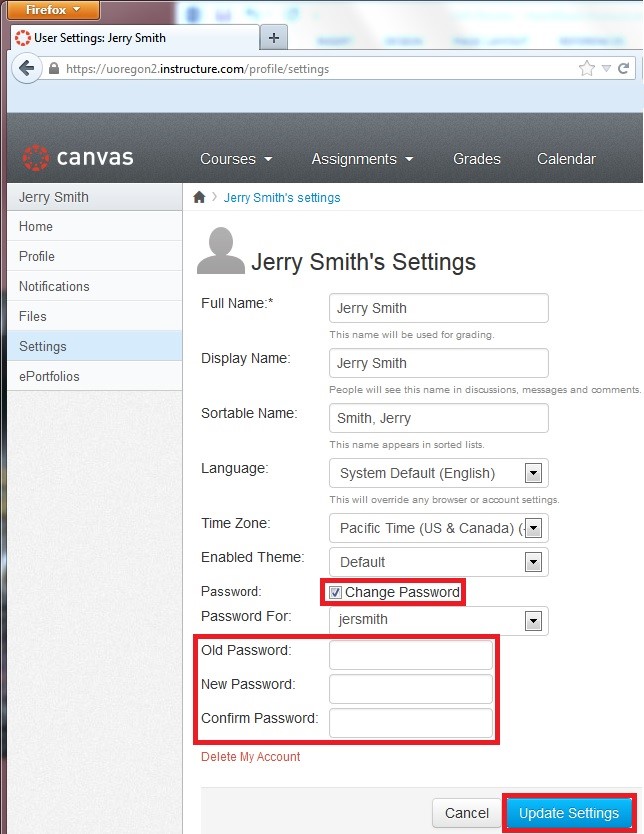To access your course in Canvas, go to: https://uoregon2.instructure.com
Login: Your username is your UO email address. (Ex: user@uoregon.edu)
Password: If you have successfully logged in, please change your password once you have logged into Canvas.
Password Change: Go to “Settings” > “Edit Settings” > check the box next to “Change Password” > change your password > “Update Settings.”
Once you have changed your password, log out of Canvas and log back in to confirm that your new password is working correctly.
Don’t know your password?
To access your course in Canvas, go to: https://uoregon2.instructure.com
Click on the “Don’t know you password?” > enter your UO email address > click “Request Password.”
Follow the instructions sent to your email to complete your password reset.
If you have any questions or concerns, please submit a ticket at https://oregon.qualtrics.com/SE/?SID=SV_06rBwCaeGUXmf65