180 PLC
Faculty Users meeting March 3rd 2016: Follow-up Notes
Who Attended?
Faculty: Mike Price (Math), Tom Greenbowe (Chemistry), Mike Urbancic (Economics), Sierra Dawson (Human Phys),
CMET: Nina Fox, Stan Hall, Pat Fellows
Academic Affairs: Ken Doxsee
Teaching Effectiveness Program: Lee Rumbarger, Rober Voelker-Morris, Sierra Dawson
Science Literacy Program: Elly Vandegrift
Registrar’s office: Sue Eveland
FOLLOW-UP NOTES:
Ken Doxsee, Helen Chu, Mike Jefferis and Sierra Dawson re-convened to go through the challenges identified, and have separated them into the following categories: In Progress; Information for Faculty; Not Feasible.
In Progress:
Spotlights shine on the screen, degrading the image projection (on every light setting). Currently there is no setting for lights that turns off spotlights on screens, but keeps room bright. Looking for support from Academic Infrastructure Committee for funding to create new lighting setting switch.
Although extra tables and chairs are useful, looks like the land of misfit furniture. Looking into moving misfit furniture out and new furniture in.
No windows in entrance doors. No way to know if the classroom is in use except open door and disrupt class within. Students are often standing outside waiting, but there is no class inside. Looking into a solution.
Bluish, florescent lights are not ideal. Looking into a possible lighting change.
Need recycle bins in classroom. Looking into the current location of recycling cans.
Creepy observation/peep hole windows up high. – This is actually an old control room. This will be very costly and the Academic Infrastructure Committee would need to decide how to proceed.
Projector needs to be inaccessible, so settings can not be changed at random. The campus metal shop was contacted and will be manufacturing a shield or cover of some kind to cover the controls and cable connections.
Dedicated tablet or computer desired, which could show what the doc camera is projecting to the instructor (faculty can’t write and see what is behind them on the screen). “Confidence monitor” is the solution. A confidence monitor was ordered for 150 Columbia (touch screen), and is being tested for use in other classrooms too.
Would be ideal to have writeable surfaces on the walls for active learning activities. Looking into the possibility of basic white boards being added to walls.
Information for faculty:
Broken seats that need repair. – Faculty need to ask students which seats are broken, get the seat number, and then email Sierra Dawson, Ken Doxsee or Mike Jefferis and we will pass that on to the Maintenance team.
Students are unaware how to use the front of classroom entrance/exit doors, since it is not clear from exterior. We are looking into how to make the Exterior signage more communicative.
Although 156 Straub, 150 Columbia have multiple projection possibilities, 180 PLC does not, and will not in the foreseeable future. You can request a room with dual projection from Registrar’s office, if you need it. Alternatively, you can arrange with CMET to have them set up an additional screen and projector each class.
Projection should take up the whole screen – currently too much white space. – Faculty should check settings with CMET to maximize projection size.
Not Feasible:
Would be better to have the projector mounted in the ceiling, or up high in the back of the room so it is not as loud for the students, and inaccessible. Unfortunately, this is not feasible due to cost and access limitations.
Users are unsure of the Wi-Fi capabilities – can 340 students use Wi-Fi at once? Untested. Likely not possible. CMET is curious to know the pedagogical reason for all students to be online at once?
Request for a dedicated computer or tablet which could have pre-loaded or remote visuals, simulations or animations loaded onto it. Not feasible due to cost and maintenance.
ADDED since April 27th:
The tablets at the seats, and the seats themselves, are extremely noisy. It’s impossible for students to leave early, or go to the restroom, without disturbing the entire class, even if they’re seated by an aisle near a door.
Bright Spots:
Everyone was invited to write on large Post-it paper on the walls about “Bright Spots” -something they or someone they know is doing or using in this classroom that they are really happy about.
Environmental:
Space behind rear seats for teaching team to walk is good
Primary exits are in the rear of room (allows for less disruptions when students come late or leave early)
Piano
Green leaf design
Width of rows allows access to students (except for the back of the middle block)
Acoustic improvements (done ~8 years ago) helped
Room doesn’t feel too big considering 340 seats
Easy for teaching team to move around (easy to walk stairs, wide aisles, 2 center aisles))
Extra tables/chairs helpful during exams
Tablet on chairs appears to be a sufficient size.
Technology:
Sound and microphone are OK
Screen is the right size for the room
Educational:
Lots of space to do a “writing on the walls” group activity with students (but need to bring Post-it chart paper).
Students can comfortably talk to neighbors to left & right of them
Big stage up front for use by teaching team (student dramatic interpretations etc.)

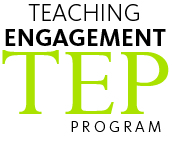

Recent Comments