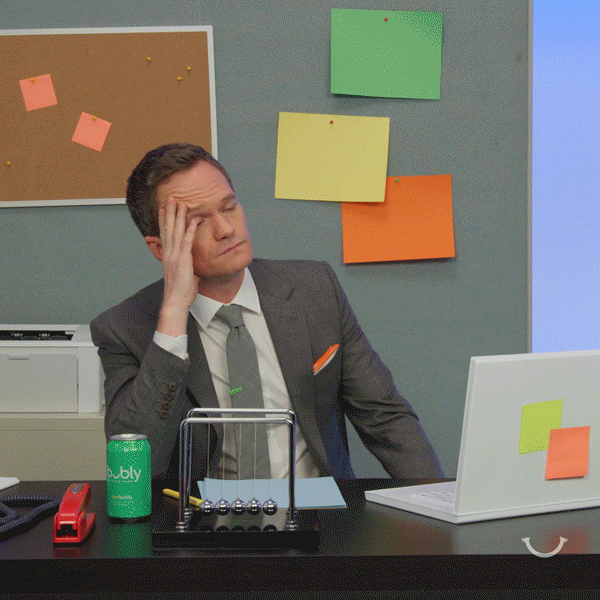Teacher: Ms. Brandi
Grade: 3rd
Subject(s): Computer Science & Art
Featured Artworks: “Rhythm of a Russian Dance” (1918)
“Stained Glass Composition IV” (1918)
Date of Lesson: N/A Lesson Duration: 1 Hour
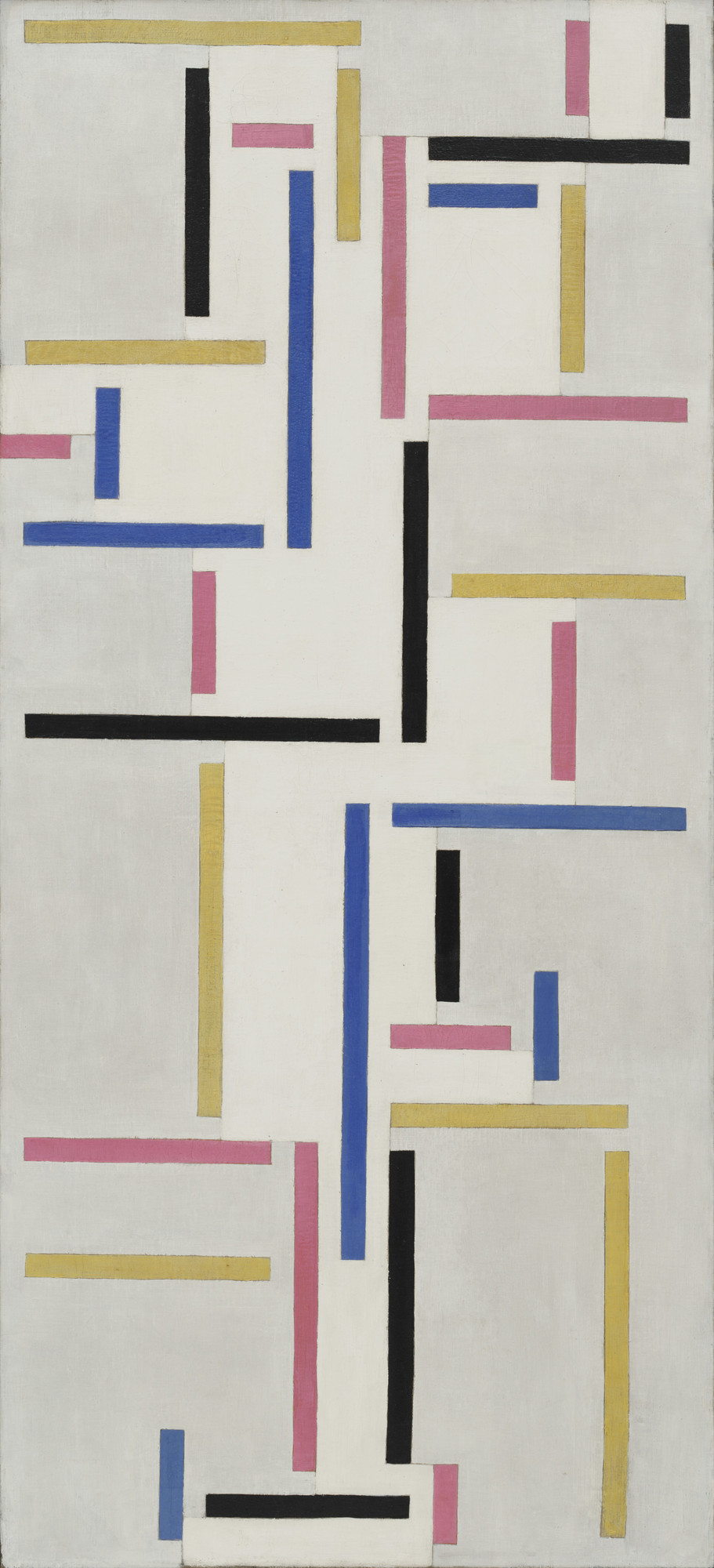

Learning Goal:
- Students will know how to use/apply basic functions of “Scratch” a visual programming site, with the influence of Doesburg’s work.
Learning Objective(s):
- Students will create loops using “Scratch
- Students will create an original work of art using “Scratch”.
Prior Knowledge Resources:
- Students can navigate basic functions on a computer.
- Students will have had some art instruction before.
- Students will be familiar with “Scratch” in an introductory/beginnermanner.
- VTS (Visual Thinking Skills) will be already scaffolded and practiced.
Materials:
- Computer
- Internet
- Projector
- Scratch Account (already created from past experience)
- Theo van Doesburg’s (TVD’s) Biography
- Images of Theo van Doesburg’s Art
- Short De Stijl Video (https://youtu.be/rlESh3dJGBg)
- Scratch Project -Teacher Notes (included at bottom of lesson plan)
Lesson Progression:
|
Duration: |
The Teacher will… |
The students will… |
|
0:00-15:00 |
Show the class as a whole the short video of the De Stijl Era. Then discuss Theo van Doesburg himself with information from the bio. Then will have the students discuss the two works of art by him on the projector. |
Engage in watching the short video. Listen and ask questions about Theo van Doesburg. Apply the techniques of VTS to discuss the works of art. |
|
16:00-24:00 |
Instruct the students to pull out there computers, log into scratch, and create a new project. Then explain to the students that they will be programming in Scratch using certain techniques (looping & control features) to create a work of art, similar to TVD’s work. Lastly, set up own computer on projector with new scratch displayed. |
Get computers and log on. Then create a new project and wait. Then listen to the goal of the assignment and ask any questions. Lastly, follow along with the teacher in her step-by-step instructions. |
|
25:00-55:00 |
Work step-by-step following the Scratch project notes, pausing multiple times to allow the students to follow easily. |
Complete each step at a time watching what the teacher does on the projector. Ask questions by raising hands as needed. |
|
56:00-60:00 |
Praise all the hard work the students have done. Then show the students what they have created by running the final Scratch on the projector. Lastly, instruct the students to log off of Scratch and put away computers. |
Relax and listen to the teacher after completing the challenging task. View what has been created on the projector. Lastly, log off of Scratch and put computers away. |
Grading Criteria:
- Demonstrates effective use of “control” features, “If___,Then___” blocks, to create a loop.
- Demonstrates an effort to create something original, but similar to Doesburg’s work (uses colored lines).
Adaptions
- If a student with Autism is present in the classroom, alter lesson if needed. Art can be created with colored pencil and paper, to reduce sight sensitivity.
Standards Addressed
- Computer Science: 1B-A-5-5 “Construct programs, in order to solve a problem or for creative expression, that include sequencing, events, loops, conditionals, parallelism, and variables, using a block-based visual programming language or text-based language, both independently and collaboratively (e.g., pair programming).”
- Art Education: MA.5.PR2.3 “Exhibit standard use of tools and techniques while constructing media artworks.
Explanation of Rationale
- The students will be “learning, performing, and expressing themselves in other subjects” (art). The execution of the art will be achieved by using a control structure, loops. This lesson will help students practice using coding techniques as well as create original.