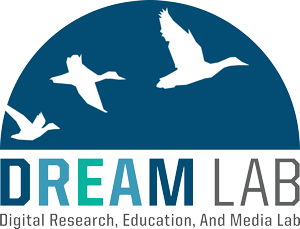Learn @ the DREAM Lab
Are you a UO instructor who wants to bring digital methodologies and projects to your classroom? Talk with the DREAM Lab early and often if you want to collaborate and partner on a digital aspect of a classroom project that brings digital literacy into it.
There are 3 teaching innovation partnership & collaboration levels. The one selected for a teaching partnership and collaboration depends on an instructor of record’s teaching needs and the level’s description and criteria. What level is select is determined through a required teaching consultation with a library and information scientist before collaborations and partnerships are designed.
A Digital Methods Consultation with library personnel is required. Schedule one through the consultation intake form.
Level 1 – Asynchronous Teaching Innovation Partnership & Collaboration
Partner with a library and information scientist to bring digital methods and web technologies into a Canvas course. The UO Libraries has a number of Canvas modules to bring copyright, data management, web accessibility, WordPress, ESRI StoryMaps, and other tools and methods to use in your online classroom. At this level, a library and information scientist will only work with you to bring an online module to your class. They will not teach a workshop or multiple class sessions. If educators and students who need digital tools tutorials and support then they are welcome to attend scheduled UO Libraries workshops, reference digital tool documentation, or set up a Digital Tools Consultation with a specialist.
Highlighted Level 1 Partnerships & Collaborations
College of Arts & Sciences
- Diana Garvin, ITAL 390 Eco-Italy: Introduction to Environmental Humanities
College of Music and Dance
- Abigail Fine, MUS 410/510 Cultures of Musical Celebrity
- Abigail Fine, MUS 665 Music in the 20th and 21st Centuries
Teaching Innovation Partnership & Collaboration Requirements Criteria for Level 1
- Complete a Digital Methods Consultation with a library and information scientist
- The instructor of record must have a digital project idea that is scoped to a 10-week term
- A partnership and collaboration agreement between instructor of record and library and information scientist has been made at least 3 weeks before a course starts. This will give the instructor of record and the library and information scientist time for planning
- The library and information scientist and the UO Libraries is credited with course support for the digital project
- Complies with institutional, state, and federal requirements, e.g. IRB, FERPA, Intellectual Property Rights Agreements, etc.
- Instructor of record must be in communication with the library and information scientist about where the online module(s) should reside in a Canvas course
- Library and Information Scientist must be added to Canvas with the “Librarian” role
Level 2: Online or In-Person Flipped Classroom Teaching Partnership & Collaboration
Partner with a library and information scientist to bring online or in-person interactive digital methods and tools learning to your online or in-person classroom. This partnership and collaboration level goes beyond adding asynchronous modules into Canvas. An instructor of record and a library and information scientist will work together to design a lesson plan that includes an asynchronous learning module in Canvas that prepares students through pre-work or homework so they can attend the class session prepared for interactive learning.
Highlighted Level 2 Partnerships & Collaborations
College of Arts and Sciences
- Mattie Burkett, ENG 250 Literature and Digital Culture
- Haisu Huang, SOC 399 Sociology of Well Being
- Katie Lynch, ENVS 429 Environmental Leadership Program: Holiday Farm Wild Fire Team
- Joanna Merson, GEOG 490/590 Web Mapping
College of Design
- Chad Randl, AAAP 422/522 American Architectural History from a Preservation Perspective II
- Solmaz Kive, IARC 476/576 History of Interior Architecture III
Teaching Innovation Partnership & Collaboration Requirements Criteria for Level 2
- Complete a Digital Methods Consultation with a library and information scientist
- The instructor of record must have a digital project idea that is scoped to a 10-week term
- Library and information scientist collaborators are viewed and respected as equal partners
- A partnership and collaboration agreement between instructor of record and library and information scientist has been made at least 5 weeks before a course starts. This will give the instructor of record and the library and information scientist time for lesson planning and identifying what students should be able to do by the end of the activity, and after it.
- Complies with institutional, state, and federal requirements, e.g. IRB, FERPA, Intellectual Property Rights Agreements, etc.
- Library and Information Scientist must be added to Canvas with the “Librarian” role
- Online or In-person instruction happens either on Zoom or in the Knight Library DREAM Lab
- The instructor of record and information scientist must meet regularly as they plan lessons and activities
- The digital project uses web technologies supported by the University of Oregon or UO Libraries DREAM Lab, e.g. WordPress, GitHub, Audacity, ESRI StoryMaps, etc.
- Library and information scientists and the UO Libraries are credited with course support for the digital project
- The digital project website must give credit to everyone who contributed knowledge, expertise, and labor. This is especially the case when crediting any students who have built the digital project
Level 3: Embed a Specialist in a Teaching Innovation Partnership & Collaboration
This teaching innovation option is highly selective and must have a publicly available digital scholarship project created at the end of it. Instructors of record and library and information scientists work together to redesign a course’s entire curriculum to focus on students engaging in a digital project where they learn digital methodologies and tools that are core to a digital project’s success. This level is digital literacy skills building intensive for students.
Highlighted Level 3 Partnerships & Collaborations
College of Arts and Sciences
- Michelle Scalise Sugiyama, ANTH 199 Human Animal – Talking Stories
- Sarah Wald, ENG 660 Racial Ecologies – Mount Hood Stories
Teaching Innovation Partnership & Collaboration Requirements Criteria for Level 3
The UO Libraries offer technology intensive workshops that target scholars who want to level-up their abilities to work in the digital.
Previous workshops include:
- WordPress
- Omeka
- R Studio
- GitHub
- Website Hosting
- Open Access Publishing
DREAM Lab Workshop Calendar
Asynchronous Workshops
WordPress: Creating a One-Page Website with Divi
Author: Kayla Lockwood
A landing page is a page on your site that is designed to convert visitors into leads. Join UO Libraries’ Digital Scholarship Services in learning how to design your own professional landing page with the Divi theme in WordPress. We’ll cover the basics of creating a one-page CV/Resume website within Divi’s Visual Builder. When you leave the workshop you’ll have a checklist to help get you started on your own.
Audience: UO Faculty, students, staff, researchers, who have never worked with WordPress
WordPress: Creating a CV/Resume Website
Author: Kayla Lockwood
Online public and professional presence have become the norm for scholars and professionals. Join UO Libraries’ Digital Scholarship Services in learning how to set up your own professional website to highlight yourself and your portfolio of work. We’ll cover the basics of what types of content and key elements are good to have on your site. When you leave the workshop you’ll have a checklist to help get you started on your own.
Audience: UO Faculty, students, staff, and researchers, who have never worked with WordPress.
Getting Started with HTML&CSS [Workshop 1/3]
Author: Murad Mikayilzade
“Getting Started with HTML&CSS ” is a 3 lessons workshop series introducing the world of Hypertext Markup Language and Cascading Stylesheets to you. In the first lesson of 3 lessons, we will set up our coding environment and dive into the coding experience.
By the end of the first lesson, you will be able to identify basic HTML tags and write some HTML and CSS code.
Audience: UO Faculty, students, staff, and researchers, who have never worked with HTML&CSS.
Getting Started with HTML&CSS [Workshop 2/3]
Author: Murad Mikayilzade
“Getting Started with HTML&CSS” is a 3 lessons workshop series introducing the world of Hypertext Markup Language and Cascading Stylesheets to you. In the second lesson of 3 lessons, we will learn more HTML tags and CSS properties. By the end of the second session, you will design your first webpage.
Audience: UO Faculty, students, staff, and researchers, who have never worked with HTML&CSS.
Getting Started with HTML&CSS [Workshop 3/3]
Author: Murad Mikayilzade
“Getting Started with HTML&CSS” is a 3 lessons workshop series introducing the world of Hypertext Markup Language and Cascading Stylesheets to you. In the last session of 3 lessons, we will learn more ways to write CSS code and have a basic understanding of Web Accessibility.
Audience: UO Faculty, students, staff, and researchers, who have never worked with HTML&CSS.
p5.js: Creative Computing for Beginners
Author: Kayla Lockwood
p5.js is a free and open-source JavaScript library for creative coding, with a focus on making coding accessible and inclusive for artists, designers, educators, beginners and anyone else! Join UO Libraries’ Digital Scholarship Services in learning how to set up your own p5.js sketch. We’ll cover the basics of the p5.js editor and functions/libraries. When you leave the workshop you’ll know the fundaments to help get you started on your own creative programming project.
Audience: UO Faculty, students, staff, researchers, who have never worked with JavaScript & p5.js
Javascript for API Usage [Workshop 1/3]
Author: Murad Mikayilzade
“Javascript for API Usage” is a 3 lessons workshop series introducing the world of Javascript and the main way of data flow on the modern web to you.JavaScript is the globally used scripting language for the web. This course will teach you how to use JS and its library Axios to handle the set of APIs needed to retrieve data.
In the first lesson of 3 lessons, we will set up our coding environment and dive into the coding experience. We will learn the basic HTML needed for JS and then start learning JS itself.
Audience: Faculty, students, staff, and researchers, who have never worked with Javascript.
Javascript for API Usage [Workshop 2/3]
Author: Murad Mikayilzade
“Javascript for API Usage” is a 3 lessons workshop series introducing the world of Javascript and the main way of data flow on the modern web to you.JavaScript is the globally used scripting language for the web. This course will teach you how to use JS and its library Axios to handle the set of APIs needed to retrieve data. In the second lesson of 3 lessons, we will dive deeper into the world of JS.
By the end of this lesson, you will have a solid understanding of arrays, loops, events, and objects in JS.
Audience: Faculty, students, staff, and researchers, who have never worked with Javascript.
Javascript for API Usage [Workshop 3/3]
Author: Murad Mikayilzade
“Javascript for API Usage” is a 3 lessons workshop series introducing the world of Javascript and the main way of data flow on the modern web to you.JavaScript is the globally used scripting language for the web. This course will teach you how to use JS and its library Axios to handle the set of APIs needed to retrieve data.
In the last lesson of 3 lessons, we will learn the AXIOS library to handle API requests. With all the knowledge we got from 2 previous lessons, we will build an astroid filtering app using the “Astroids-NeoWS” API provided by NASA Open API.
Audience: Faculty, students, staff, and researchers, who have never worked with Javascript.
Getting Started with Github and Github Pages
Author: Murad Mikayilzade
Welcome to the workshop about Github and Github Pages. The workshop will include a demonstration of registration in Github, creating a repository, and understanding pull/push, and commit concepts. Then we will activate Github Pages in our repository.
Audience: UO Faculty, students, staff, and researchers, who have never worked with Git and Github.
The DREAM Lab has learning resources for faculty and students who want to bring interactive technologies and digital methods into their research or classrooms.
Looking to bring digital technologies and research methodologies into your classroom? The DREAM Lab has learning resources for faculty and students who want to bring interactive technologies and digital methods into their research or classrooms. If you are interested in modules for your UO Canvas course reach out to the DREAM Lab through our consultation services.
The types of learning resources include but are not limited to:
- Introduction to Copyright, Licensing, and Fair Use
- Foundations of Data Management
- Introduction to Web Accessibility
- Introduction to Open Educational Resources
- Getting Started with WordPress
- Getting Started with Dropbox at UO
- Getting Started with Panopto for Digital Projects
- Getting Started with ESRI StoryMaps
- How-to Use Audacity
- How-to Use iMovie
- How-to Make Oral Histories
Find resource guides related to specific digital scholarship methodologies, techniques, and topics.
Open Education Resources
This guide is an introduction to the use and creation of Open Educational Resources faculty & staff at the University of Oregon.
Copyright, Creative Commons Licensing & Fair Use for Digital Projects
This guide supports scholars who want to learn about applying Creative Commons licenses to their creative digital works. It is also a resource to find Creative Commons licensed digital media and support for making fair use judgments.
Copyright, Licensing, and Fair Use: A Guide for Researchers
Copyright, licensing, and fair use can be overwhelming and confusing while creating and disseminating research. This educational resource is meant to guide the University of Oregon’s research community to understand and navigate copyright complexity and empowered in making decisions in their research.
Owning Your Omeka
This guide supports anyone who is interested in hosting their own Omeka website using Reclaim Hosting. It was developed as ancillary material for the “Owning Your Omeka” Workshop Series offered by UO Libraries Digital Scholarship Services Department.
Doing Digital Projects in the Open
This guide focuses on methods, strategies, and tools to critically engage with real community-based open digital projects case studies, utilizing an open project canvas for digital project development, using the Data Management Plan (DMP) Tool for creating reproducible data management plans, and organizing and communicating open projects using the Open Science Framework. The Workshop Series is offered jointly by the UO Libraries Data Services and Digital Scholarship Services Departments.