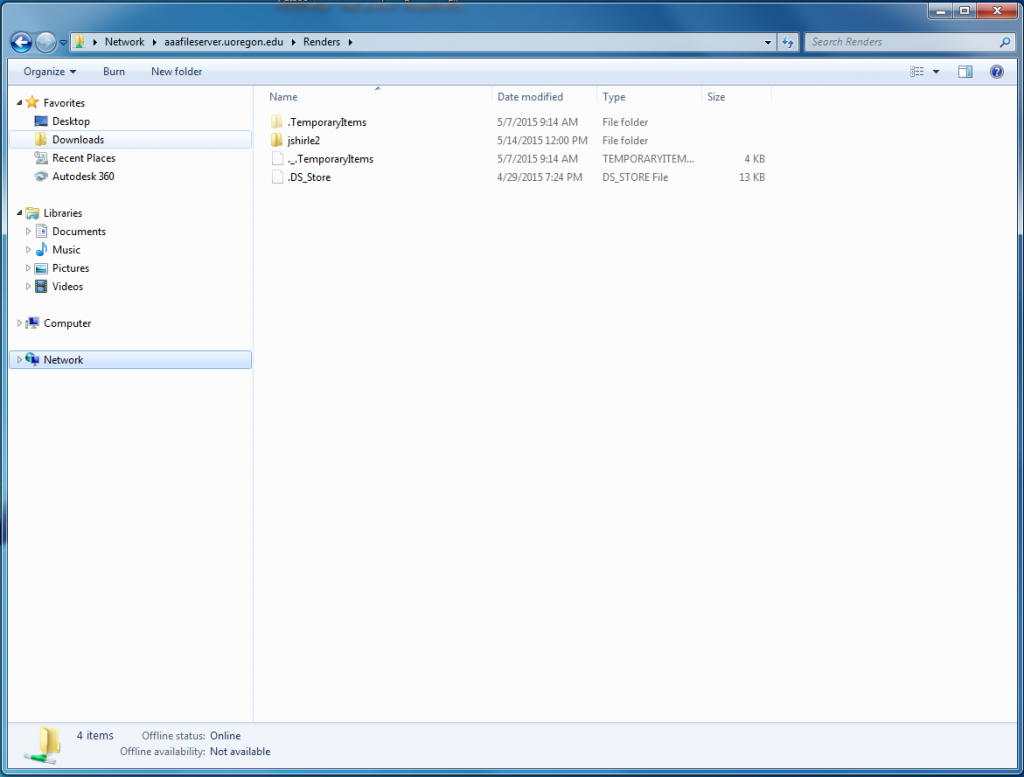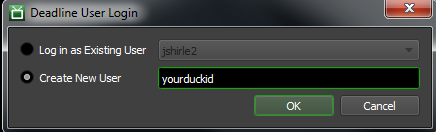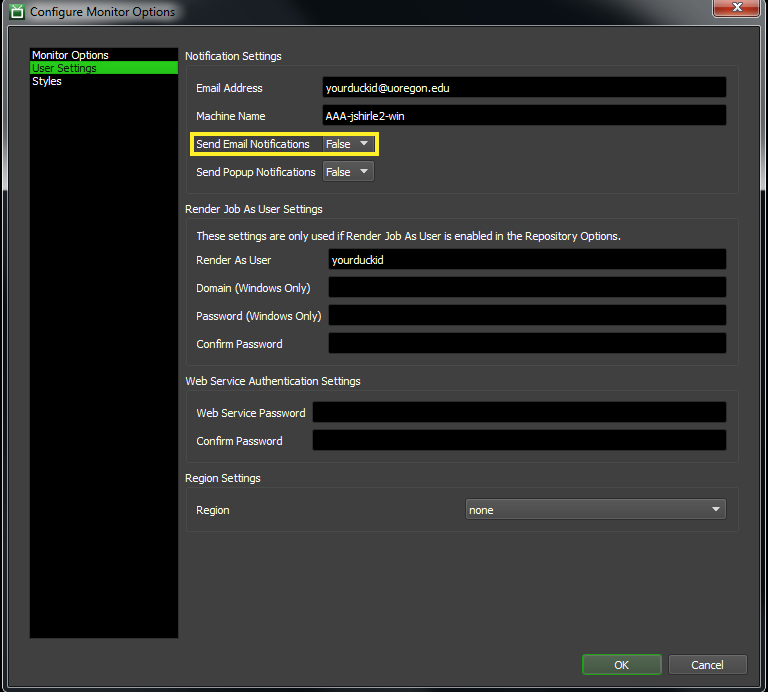Creating a User for the Render Farm
User Setup (First time use only)
- Connect to aaafileserver.uoregon.eduRenders
- Right-click and create a new folder. Name it the same as your Duckid (the first half of your email).
- From one of the lab machines, launch the application “Deadline Monitor” from the “Thinkbox” folder in the start menu.
- Once the Monitor application launches, go to File -> Change User.
- Select the “Create New User” option and enter your duckid
- You can now enable or disable email notifications under the Tools -> Options settings -> User Settings.
A video showing all of the steps in this process can be found here: