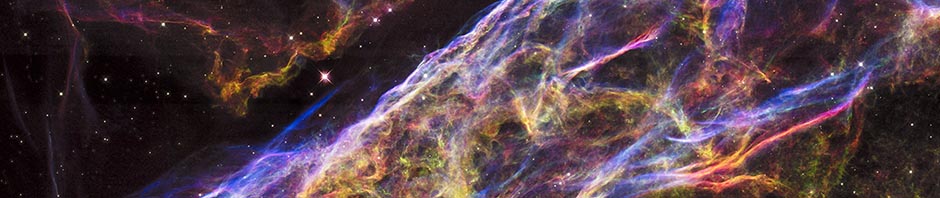The fog over this beautiful mountainside obscures potential dangers. So it is with confusion and poorly-documented datasets.
This post introduces a series about ensuring that files for your projects will be usable in the future. Part 2 is on saving files for the future. Part 3 is on annotating statistics scripts and using data “codebooks.”
Perhaps everyone in the sciences has been there: the foggy expanse where questions abound and answers are only just at the tip-of-the-tongue, where innovation and discovery are halted and fed to a ravenous beast called Frustration. Yes, as you may recognize from my description, this is the mental space that results from reading the work of a collaborator or, worse yet, your own material, months or years after a project has finished, trying to remember what you possibly could have meant when you saved your data file with the name “Good_One_Look_at_This_2bFINAL_final.sav” among a dozen or more other files with names both similar and dissimilar (“Good_Look_at_This_early_Final_Final.sav”? I can hear, echoing through the fog, “It seemed like a good idea at the time!”).
And it’s not just filenames — this foggy place is also where files saved in old and now-unusable versions of Word or Excel go to die, as well as files that, if you can open them, have such questionably-descriptive variable names as “Sam1”.
Curses of our past selves are the number 1 export of this frustrating, foggy expanse. And so I am writing to remind you: Be kind to your future self, and to the future selves of your collaborators. Future-proof as you go.
What does future-proofing your work mean? We’ll explore a few easy practices in a short series of upcoming posts.
Future-proofing can mean embedding notes in your work to help you and others remember weeks to years down the road what you were doing. It can even extend to making a quick check of what format you’re saving a file in (yes, the choice that you make in the pop-up “Save As…” box in Excel between .csv and .xlsx can make a difference to your future self!). In a series of posts to follow, I’ll be walking through some small changes that you can consider making to your workflow now in order to make things easier for you and your collaborators in the future. Join me there. (Links will be added to the top of this post as new installments become available.)