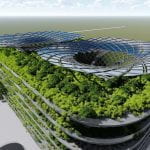0. ASSIGNMENT NOTES
Assignment 2: Create a module that responds to the sun angle (use a place-holder vector first, then try Heliotrope). Please include your Rhino and GH files so I can more readily see how they work. Flex the slider bars to demonstrate the variations, then us Clipping Tool to save them.
Major Project
Provide a brief description of your problem definition TODAY.
MODELS: From Ilaria Mazzoleni’s book Architecture Follows Nature
Skin Functions: Communications, Thermoregulation, Water control, Shelter
1. Problem Definition
2. Habitat, climate & possible organism examples
3. Species chosen for specific (skin) function
4. Physiological, Behavioral & Anatomical elements: how are the organism’s physical systems, behaviors and structures adapted to climate? How to they enable specific functions?
5. Interface between the Skin & External World
6. Interrelationship between the Skin and Internal systems
7. Proto-Architectural Project
8. Diagrams and details explaining biomimetic aspects
9. Schematic building envelope section
10. 3D-Rendering: evocative overview of the project in situ.
Felix Rui – Learning from a Barrel Cactus
https://bouncingideas.wordpress.com/2011/12/14/learning-from-a-barrel-cactus/
Neal Panchuk’s University of Waterloo Thesis on Biomimicry and its Application to Digital Architecture,University of Waterloo,2006. Strong illustrated research
CONTENT FOR NEXT WEEK…
On Growth and Form: D’Arcy Thompson
Browse this amazing artifact to see geometric relationships between related organisms: a natural kind of parametricism
Emergence and Complexity http://youtu.be/o_ZuWbX-CyE
Stanford Professor Robert Sapolsky gives a lecture on emergence and complexity. He explains how natural systems use very simple mechanisms that adapt to changing conditions, leading to great complexity. Explains how cellular automata, fractals (31:00), neural networks work mathematically and physically.
OPTIONAL
- Radiolab: Emergence
- Natural Flocking Behavior (from Carolyn)
- Craig Reynolds’ original digital flocking: Boids
- Nancy’s Biomimetric pattern links
- Janine Benyus’ Biomimicry in Action TED talk
1. Systems Thinking
What is an example of a system in equilibrium?
Susanna D: biodiversity : complementary plants. fewer pests.
Give an example of a feedback loop.
Jesse: eastern Oregon: invasive non-natives: water-sucking juniper trees. Ranchers need to eliminate unfriendly to cows. Pesticide
Building highways, cars
Amanda: Oslo EV incentives lead to traffic
System that is diminishing?
Cody: Collapse by Jared Diamond: fertilizers in Australia. Subsidies for farming, creating oversupply.
Sam: Nature can cause problems. beatle kills a forest: artificial management of the forrest can create fires : timeframe
Deer and wolves
Systems Thinking via Love Interactions video
https://www.leveragenetworks.com/systems-thinking
2. Systems Activity
For a group from anywhere from about 10 up to 100 people all stand up, with room enough to move around. Silently choose two people in the room as their points of reference.
Everyone needs to stand in a place which is equidistant from their 2 points of reference people (note: no one will ever let the other people know who their points of reference are.) It doesn’t make any difference how far apart they are from the others as long as they are equidistant from both of their points of reference.
3. GH exercises
Generate numbers with Series & Range, then use them to Construct Points
Sine, Cosine, Graph Mapper yield numbers that can create lines.
Point Lists (shortest list, longest list, cross-reference) > Shift List Basket
Heliotrope provides a sun vector that can be used to drive design.
Example: GH Video Tutorial by Prof. Nick Senske of UNC Charlotte. Daylighting louvers start at 16:00 for about 8 minutes
—