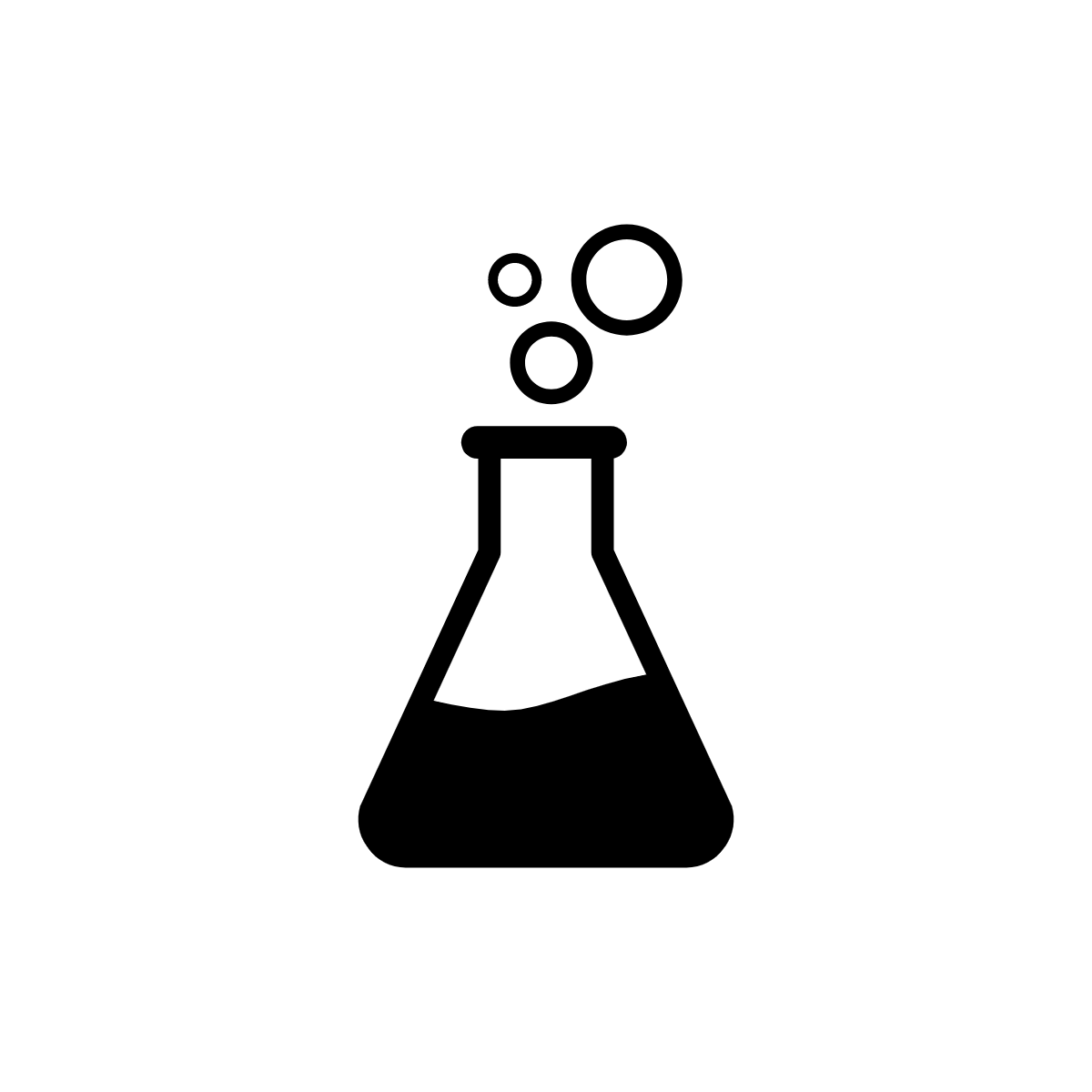A running list here of online whiteboards:
https://whiteboard.fi/ – allows for student whiteboards that are private and for the teacher to push their content to the student boards
https://awwapp.com/ – allows for an unlimited space and zooming in and out, as well as free hand drawing
included in zoom – can you save the work here? does it allow you to take a board to a breakout room and save that?
teams whiteboard – has some lag, can you save the work? paid version has additional features that make it useful!
other ideas: https://zapier.com/blog/best-online-whiteboard/
collaboration tools:
google jamboard – has notes, post photos/images, finite space, but multiple pages, also google drawing – has text boxes and ppt like drawing tools, finite space.
trello – good for lists and projects, but doesn’t allow for free drawing
padlet.com – allows for a board, with post-it like notes – does it allow students to rearrange the notes?
https://explaineverything.com/ – has whiteboard, video, projects – small fee for each user
mural – amazing tool, liked the timer, voting!, private mode, ability to call others to your spot, LARGE board – drawbacks:requires a free sign in and has generous educational applications. this seems to work well for a term long class, unlikely to be useful for a 1 off session.
with Office 365 in Teams: https://www.hoylu.com/ ; https://miro.com/ – looks like it has great functionality and uses MS login!
and
https://www.invisionapp.com/feature/freehand
have students use Word online (multiple editors/readers like google docs) while in a zoom breakout room, see the instructions for making a link for UO only emails here
https://doceri.com/ – can be an app, use it on your ipad
https://info.flipgrid.com/
notability – app based
online discussion tool – https://www.packback.co/product/
wiki like – https://piazza.com/product/overview
for annotating texts – perusall