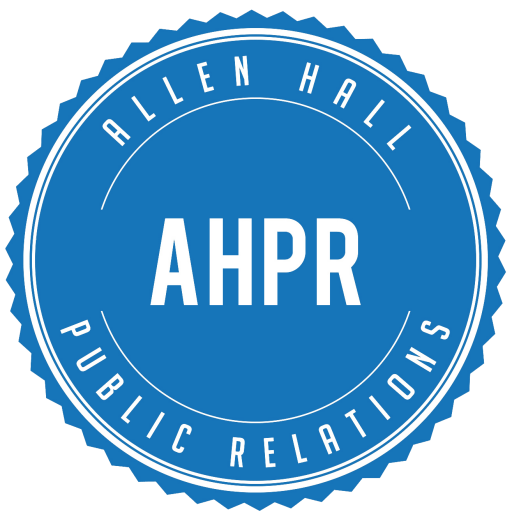Written by Ashley Carter, Account Executive on the Jordan Schnitzer Museum of Art team.
Take a look inside my smartphone and see which apps I think every young PR professional needs.
Let’s face it: as young PR professionals and college students, we are constantly glued to our smartphones. This is both out of want and necessity. Sure, I want to be pinning cheap vacation ideas on Pinterest, but I have to be on Hootsuite monitoring and updating my organization’s social media. Our smartphones can prove to be great distractions but can also be invaluable resources. Below is a list of my top five apps for productivity that proves being inseparable from your iPhone isn’t always a bad thing.
- As I just mentioned, I have to be on Hootsuite for professional purposes, but I’m not complaining! The Hootsuite app is incredibly user friendly with an easy-to-use interface and a variety of capabilities. For those who are unfamiliar with Hootsuite, it is an app that serves as a social media management platform by aggregating all the feeds from your social media. You can schedule posts, check and respond to messages, and post as much as you like. Hootsuite is an excellent tool for productivity because of all the options it offers. Additionally, Hootsuite can be used for both personal and business use. Who doesn’t love a good two-in-one?
- If one PR professional has told us, a million PR professionals have told us: read the news. I agree with them, but it is sometimes hard to get a variety of news coverage in a quick and precise way. That’s where Feedly comes in. Feedly allows you to follow blogs, magazines and news organizations and break them down into topics. You can then switch seamlessly between different topics to get the most out of your browsing. With this app, you are able to look at everything from food blogs to hard-hitting news with the swipe of a finger.
- My life changed when I downloaded this app. In fact, I not only downloaded the app but also bookmarked the online site and downloaded the program onto my laptop. Let me just say this: PR practictioners love to take notes. We love to create to-do lists of and ideas. Not only will Evernote make it easier to create these lists, it will make you excited to create these lists. First, you create a notebook. For example, I have a notebook for my Strategic PR Communications class. In this notebook, I have many different notes, such as blog post ideas and lecture notes. This app helps me generate ideas and keep them organized. Evernote was also recognized as one of the top ten apps for PR professionals here.
- This app might not apply to everybody, but here at the University of Oregon, instructors use Canvas to post quizzes, assignments, lecture slides, files and more. I decided to download the Canvas app one day to check an assignment when I didn’t have my laptop with me. This app is amazing! It has a calendar that includes due dates for all of your classes in one easy place. The layout is simple and user friendly. This app allows me to stay productive on the go in terms of schoolwork.
- Hopefully this one is a no-brainer. LinkedIn is a networking and job-search site. It’s like Facebook but for professionals. As we enter our careers, it is imperative that we have an updated and active LinkedIn profile, as many companies find new hires this way. What I love about the LinkedIn app is that I can reply to messages and accept connection requests as soon as I get them. This way I can build relationships constantly while never keeping anyone waiting.
Hopefully this list gives you some inspiration for kick-starting your productivity.
Ashley Carter is a senior PR student at the University of Oregon. She serves as an account executive for the Jordan Schnitzer Museum of Art account team with Allen Hall PR and as the social media director for Allen Hall PR. After graduation she hopes to pursue a career in the corporate communications field.
Connect with the Jordan Schnitzer Museum of Art team!
Jae Pickman-Thoon, Account Supervisor
Shannon Turner, Account Executive
Ashley Carter, Account Executive