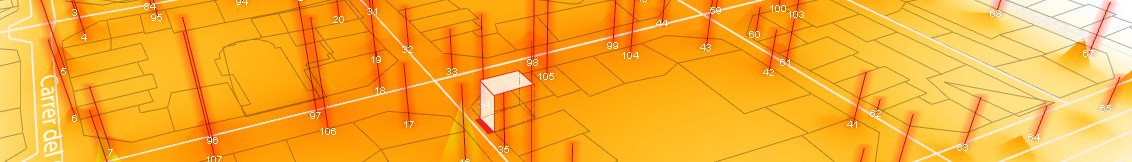Portland Visit and Assignment
Lets meet at the White Stag Building Lobby at 12 noon. Feel free to go upstairs to the 4R and 5 floors (Architecture) to check things out.
I understand the follow carpools. *IF you are not on this list, please contact me.
Will’s car, wpage@uoregon.edu
- Daniel, dkendra@uoregon.edu
- Bonnie, bonnie@uoregon.edu
- Sundas, srasool@uoregon.edu
- Sam, sclaget5@uoregon.edu
Wensen’s car, wensen@uoregon.edu
- Sam Slack, sslack@uoregon.edu
- Julia Frost, jfrost2@uoregon.edu
- Kawoon Bahn, kawoonb@uoregon.edu
- Casey, ckoontz@uoregon.edu
Philip’s car, speranza@uoregon.edu, 917 579 0152
- Vincent
- Ryan
- Taylor, kiyeol@uoregon.edu
- Tom, tadamso2@uoregon.edu
Cameron is driving up earlier, chuber@uoregon.edu
////
CHOOSE INDICATORS TO MEASURE
- You should all download and save this Excel file with our Portland 5 x 5 block test area points and all the indicators for the Social Interaction Cohesion Tool. **You MUST save it as a different name, with your LAST NAME at the end of the file name. Once saved, delete unused columns. Portland_2015_MASTER_COMPUTED_AND_ORIGINAL_DOWNSAVED_LAST NAME
- You should all pick 1 existing indicator from the list provided here and 1 new indicator of your own interest:
- 2015-Winter-ARCH523-Speranza/04_CSV ELK_Social Tool/03_ARCH523_2015_DATA/02_DATA_DICTIONARIES/Portland. More info for each project here: https://lcabcn2014uo.wordpress.com/
- See the Data Dictionaries here to understand the rating system of the existing indicator. You must use these rating systems:
- 2015-Winter-ARCH523-Speranza/04_CSV ELK_Social Tool/03_ARCH523_2015_DATA/02_DATA_DICTIONARIES/Barcelona
.
PREPARE DATA RECORDING
You should prepare and TEST recording your data for the points. I will clarify where we wills start at the corner of Burnside and the North Park Blocks, our block A1.
You can record in the following ways:
- print out the Excel table for 1 new and 1 existing indicators (careful of rain) and be prepared to write it down on a pad as we walk. you will have to input these to the Excel file later.
- copy your data to Google Docs. I strongly recommend setting the file to ‘work offline.’
- use a tablet to have the Excel open to record data as we walk
- use a smart phone (screen is small)