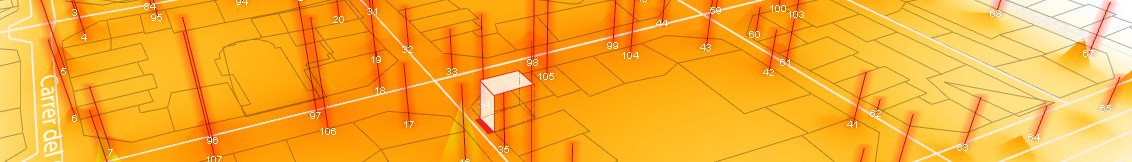GH Elk Notes
The following notes may be useful as an outline of the introductory Grasshopper Elk workshop that loosely follows this online tutorial.
Elk Download: www.food4rhino.com
Drag the GHA file to
C:\Program Files (x86)\Rhinoceros 4.0\Plug-ins\Grasshopper\Components
///
///
Location component (ELK)
File Path component, (right click Set One File Path)
Panel component (between previous two components)
Number Slider component, set to 3, connect to Loc, S input
(Display_Draw Icons)
Highways component (ELK)
Major roads component (ELK)
Minor roads component (ELK)
Waterways component (ELK)
_connect O’s and X’s
Polycurve component (curve_spline_polyline)
(click and hold alt to copy)
(display_preview settings)
Swatch Component
Custom Preview component
(hold shift)
connect PL to G
connect Swatch to S
(disable preview on all but last custom preview component)
/// individual or group for baking to Rhino
Curve component,
connect all output PL to Curve component
(right click and rename “Major Roads,” click paint bucket to view name)
In RHINO make a new layer called ‘Major roads’
In Grasshopper, click on Major Roads curve, right click, bake, save to Major Roads layer)
You can now export the Rhino curves.
///
Insert SRTMTopo component (Elk)
Lat and Long from Location component (Elk)
Get SRTM data, http://www2.jpl.nasa.gov/srtm/, SRTM 1, 3 and 30 (farther away)
- version2_1/
-
- SRTM1/
- Region_01/ (Pacific Northwest) **Switch to Portland OSM map via new Location component (Elk)
(check Longitude and Latitude from Location component (ELK)
- unzip it
File path, right click Set One File Path (*.hgt file)
try Points
try Curves