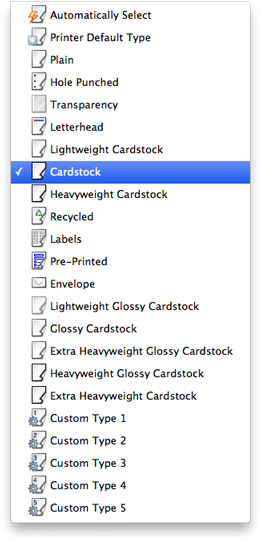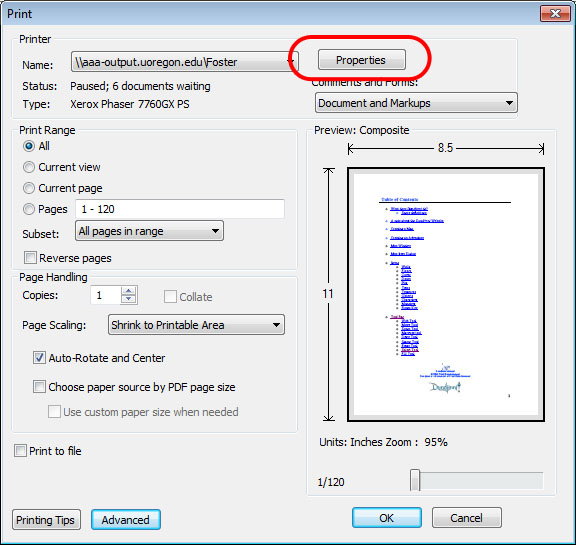Using Cardstock
Cardstock is available on Harvey at no additional charge. (80lb, presentation quality).
To use cardstock…
MAC (Instructions for printing from Adobe Acrobat.)
Go to File menu, select Page Setup, and choose Harvey for the printer, the page size and orientation for your project.
Go to File menu, select Print.
Be sure to select Harvey as your printer. Make any changes needed to print your document (scaling, centering, etc…).
From the Copy & Pages drop-down menu select Xerox Features.
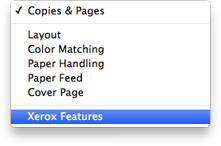
From the Paper Section select Cardstock from the paper Type menu.
Click on the Print button.
WINDOWS (Instructions for printing from Adobe Acrobat)
Go to File menu, select Print
Select Harvey as the printer
Make any changes needed to print your document (scaling, centering, etc…)
Click on the Properties button
Click the Paper/Output tab
If necessary select the option for Other Size… and change to the desired paper size.
From the Other Type menu, select Cardstock.
Click OK, to close Properties dialogue box.
Click OK, to print.